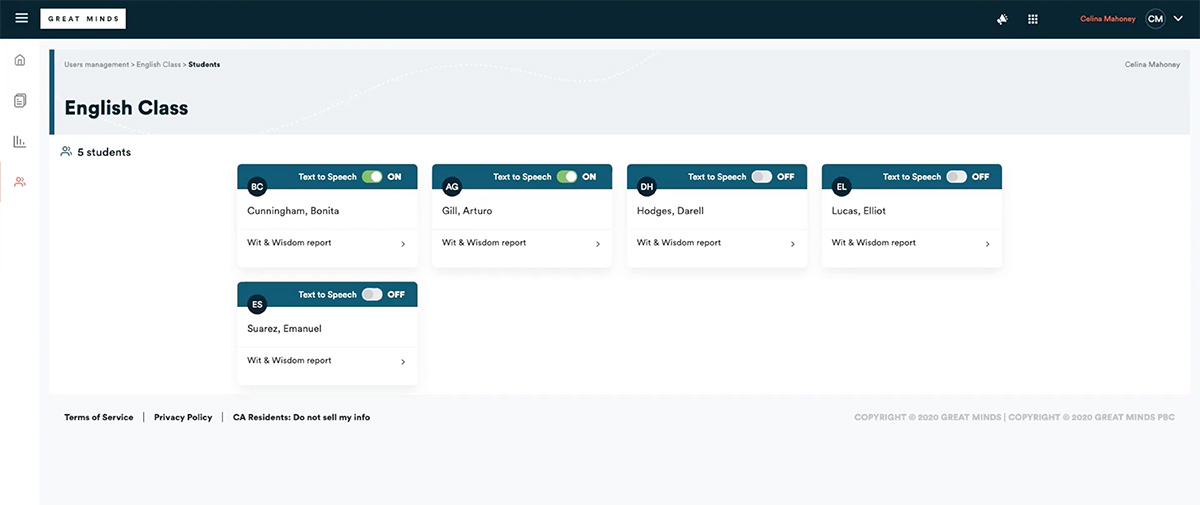Affirm®Through Great Minds Affirm®, you are better able to meet the needs of students in your math and English language arts classrooms. |
Affirm provides instant scoring and reporting to help track student progress over time on assessments fully aligned to Wit & Wisdom®. The platform also features additional tools to support students with extra practice and preparation for standardized assessments.
Wit & Wisdom Affirm includes
- over 25 curriculum assessments for Grades 2 through 8,
- multiple choice, short answer, essay, and drawing questions that are based on texts and content from Wit & Wisdom modules,
- digital and PDF assessments, and
- automatically scored assessments and generated reports on student and class performance.
The Affirm tool is an interactive platform that empowers you to evaluate student performance and differentiate instruction to ensure your students succeed in the classroom. Let’s take a look at the platform’s key sections and features.

HOME
When you sign in to the platform, you land at the Home page. There you will see any upcoming, scheduled assessments, recently closed assessments, and the Live Monitoring tool, which provides real-time access to students’ progress on current assessments. You can also close assessments for scoring in Live Monitoring.
You can schedule assessments from the Recommended section on the right-hand side of the Home page, which shows the last assessment you assigned.
LIBRARY
In the Library, you can search for assessments, filtering by grade, module, and assessment type: End-of-Module Assessments, Focusing Question Tasks, New-Read Assessments, Question Sets, and Vocabulary. For each, you can view the details of previously scheduled assessments or schedule an upcoming assessment. You can also print PDFs of each assessment. When an assessment includes a stimulus text, the platform displays the text title and whether the text is informational or literary. You can also preview all the assessments from the student’s point of view.
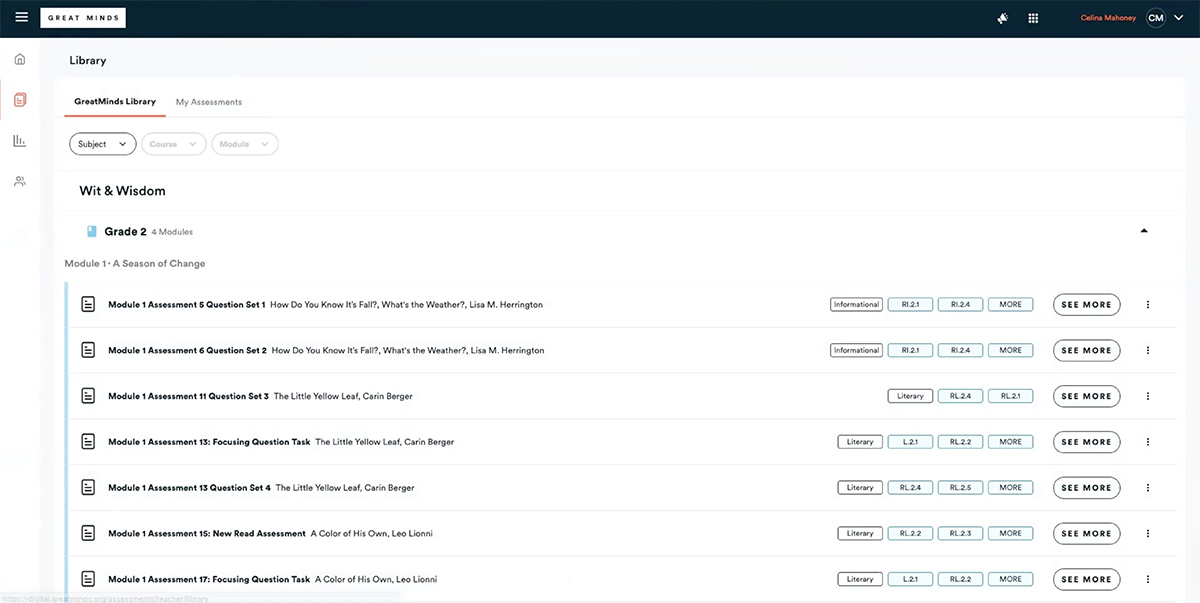
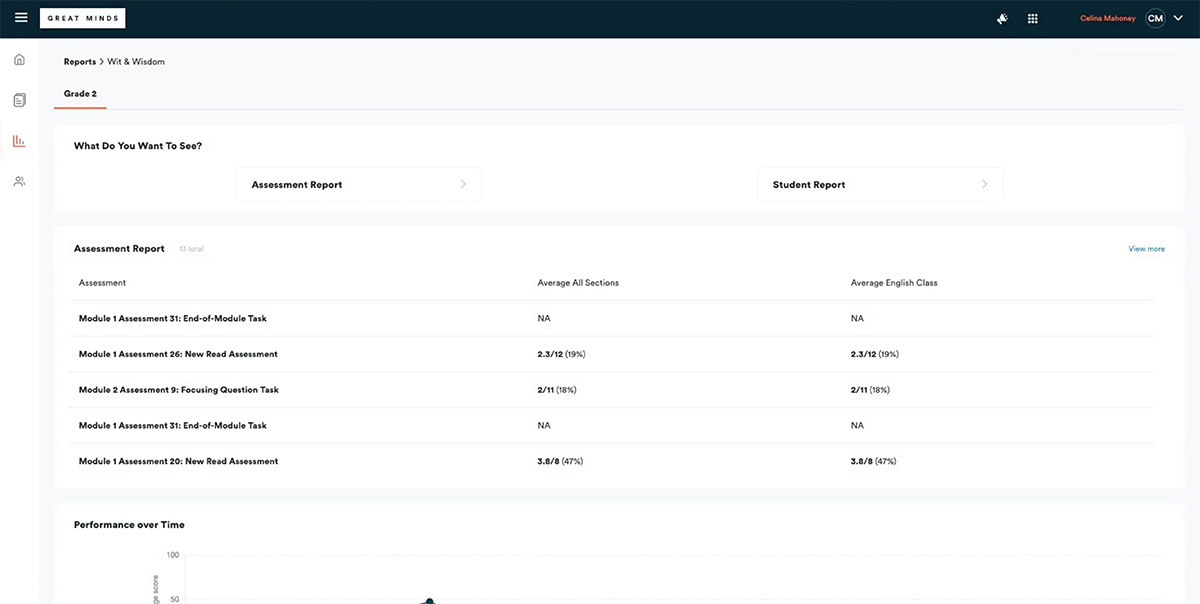
REPORTS
To access the Reports page, select either the icon in the left-hand menu or the Revisit button on a specific report. In Class Reports, you can find both average scores as well as performance on individual questions. You can also select individual student reports to see how each student scored on a particular or past assessment and how they compared to the class average. Students also have a Reports page where they can see their scores and your feedback.
CLASSES
The Classes tab shows a list of all classes connected to a teacher’s account. To view information on students in each section, select View Students. You can also manage accessibility tools in the Classes tab. Accessibility tools such as text to speech can be turned on for individual students, and tools such as highlighting and note-taking can be turned on automatically.